I recently bought a Synology DS218+ to manage data and especially photos.
For this purpose, Synology offers different packages that can be installed within the Network Attached Storage to extend the feature set.
To fulfill my photo managing use-case (upload/backup, edit, group photos automatically according to topics and persons, …), I need two independent working packages called Photo Station and Moments.
Problem Description
Both packages, of course, use their own database managing files, indexes, and so on.
But that’s not the problem…
The problem is that unfortunately, both packages have no possibility to change their default data directory.
On the one hand, Photo Station stores all uploaded files in /home/photo, and on the other hand, Memories only processes data located in home/Drive/Moments.

Well…
After some time of ARRRG, UUUHH, WTF!!111!!, asking Google for help and reading solutions like “just copy and manage your files in both directories“, I recognized, that I’m for sure not the only one facing this issue.
So I accepted the fact, that some software is developed like …
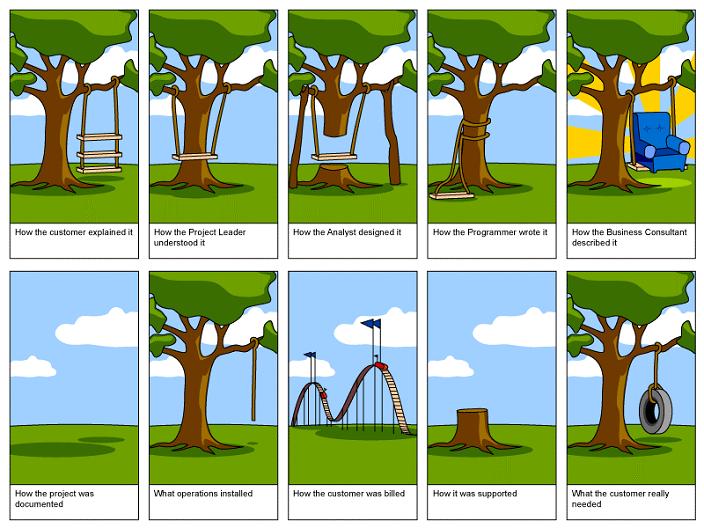
… and especially in combination with private (no shared data between NAS users) Photo Station there is no official working solution to this let’s call it FEATURE.
The Solution
In my point of view, there is one very, very simple solution to this directory problem, and I have not recognized any downside for now.
Simply mount Photo Stations photo folder to Moments.
How to:
- SSH into your Synology
- Find the corresponding folders in the filesystem.In my setup:
Private Photo Station folder:/volume1/homes/USER/photo
Moments folder:/volume1/homes/USER/Drive/Moments - Mount Photo Station folder into Moments using
mount --bind /volume1/homes/USER/photo /volume1/homes/USER/Drive/Moments/photo-mount - Enable auto-mount after startup by adding the mount command to
/etc/rc.local - Start new indexing from Synology’s user-interface (Moments/Settings/Indexing).
In case anyone finds a better solution, do not hesitate to leave a comment!
4 Comments
Peter · 2020 at 22:45
Hi,
still satisfied with your work around for the paths? Besides that have you not experienced lag when uploading new photos? I.e. Moments start indexing and and a lot of other things like trying to identify faces/people etc. When this happen it’s like a deadlock and it does not accomplish much. It can take several hours to just upload a few hundred photos. I also have a DS218+ii that I consider unusable as whenever you upload anything to ../Drive/.. that trigger indexeing.
Does the bind of phot to moments solve that problem, i.e. have you not noticed any lag?
//Peter
Fabian · 2020 at 9:58
Hi Peter,
thanks for your comment!
No, I’ve not noticed lags or deadlocks, but I think that’s because I’ve never uploaded that many photos at once without using Synology Photo Station Uploader https://www.synology.com/de-de/support/download/DS218+#utilities.
I only use the direct photo upload from my mobile phone, which uploads photos as soon as they are taken. – So one by one, which obviously can be handled by the Synology device.
As you mentioned, Synology starts some quite complex and performance killing processes analyzing your photos. Besides the face/people/place recognition it also computes several previews to deliver previews as fast as possible to client devices and in my point of view, that’s what causes your lag.
To work around that problem, I would recommend you use Synology Photo Station Uploader when uploading bigger amounts of photos so that Uploader uses the resources of your local machine to compute previews, compress data, and so on. Surely that is much faster and will prevent your Synology Device from deadlocks caused by these computations.
Best regards,
Fabian
Frank · 2021 at 16:13
Fabian, thanks for the clear + understandable description. It seems (screenshot) that you upload mobile pics to moments app which has an ugly way to organise (every day a folder – you never find something in the file explorer). On the other hand photo station does not support the HEIC format for upload. And existing photos stored in libs on the NAS? What is your approach? I mounted a picture folder to the personal photo station under the path you describe, i.e. /volume1/homes/USER/photo/testphoto-mounted-folder. The mount works and I can see the pictures in the file station and download them. In Personal Photo Station I can see the folder with a grey image. Clicking on it shows the three grey tumbe for the photos and clicking the photos brings the message up: “Dieses Format kann nicht angezeigt oder wiedergegeben werden oder die Datei wird gerade konvertiert”. Given that there are only three photos in the folder and indexing started 1 day ago, it seems to be something different than an indexing problem. I am sure you can tell us a solution 🙂 Do I need to change the access rights? Or what can I do.
Fabian · 2021 at 14:19
Hi Frank! You are right, Synologies folder structure behind moments is very useless, but it seems that we have to live with that fact.
Concerning HEIC format: Unfortunately, I have no experience with this format jet.
Moments supports HEIC since version 1.3.0-0691 https://www.synology.com/de-de/releaseNote/SynologyMoments but as you mentioned the format is not supported by Photo Station.
Further, I do not have a solution to your problem, but you may think of managing your photos twice in case you need them in HEIC format… (HEIC format uploaded via Moments AND converted to JPG uploaded via Photo Station for better file structure).
In DSM 7 Synology Photos https://www.synology.com/de-de/beta/DSM70Beta/SynologyPhotos replaces and combines Moments and Photo Station, so hopefully, there will be better support for HEIC.